Are you searching for the best real-time transcription tool in 2025? There are many choices like Otter, MeetGeek, GoTranscript, Rev, Descript, Google Recorder, Sonix, Notta, Fireflies, and Whisper. Every real-time transcription tool has good accuracy, smart features, and supports many languages. Some tools are best for meetings. Others help with making content. You should pick a real-time transcription tool that matches your budget and how you work. You also need ai transcription software that is fast and easy to use. Think about what you need before you choose a real-time transcription tool for your project.
Key Takeaways
-
Pick a transcription tool that matches what you need and can pay for. Think about if you want things like speaker identification or working with others at the same time.
-
Make sure the transcription software is accurate and works well. Tools that use both AI and people to check often do a better job.
-
Look at what each tool can do. Special features like automatic summaries and support for many languages can make transcription easier.
-
Think about how much the tool costs. Free tools are good if you do not use them a lot. Paid tools give you more features and better help if you use them often.
-
Try out different tools with free trials to see which one works best for you. This helps you pick a tool that fits your transcription needs.
Transcription Tool Criteria
When you pick transcription software, it should fit your needs. It must work well every time. Let’s look at what you should check before choosing.
Accuracy & Reliability
You want your transcripts to be very accurate. The best transcription software uses automatic speech recognition. It also uses smart computer programs to handle different voices and background sounds. Some tools mix AI transcription tools with human review. This helps make transcription better. Word error rates can change if the audio is different:
|
Audio Condition |
2025 Typical WER (%) |
|---|---|
|
Clear, Single Speaker (e.g., Podcast) |
3.5 |
|
Noisy Environment (e.g., Café) |
12.0 |
|
Multiple Overlapping Speakers (Meeting) |
25.0 |
|
Strong Non-Native Accent |
15.0 |
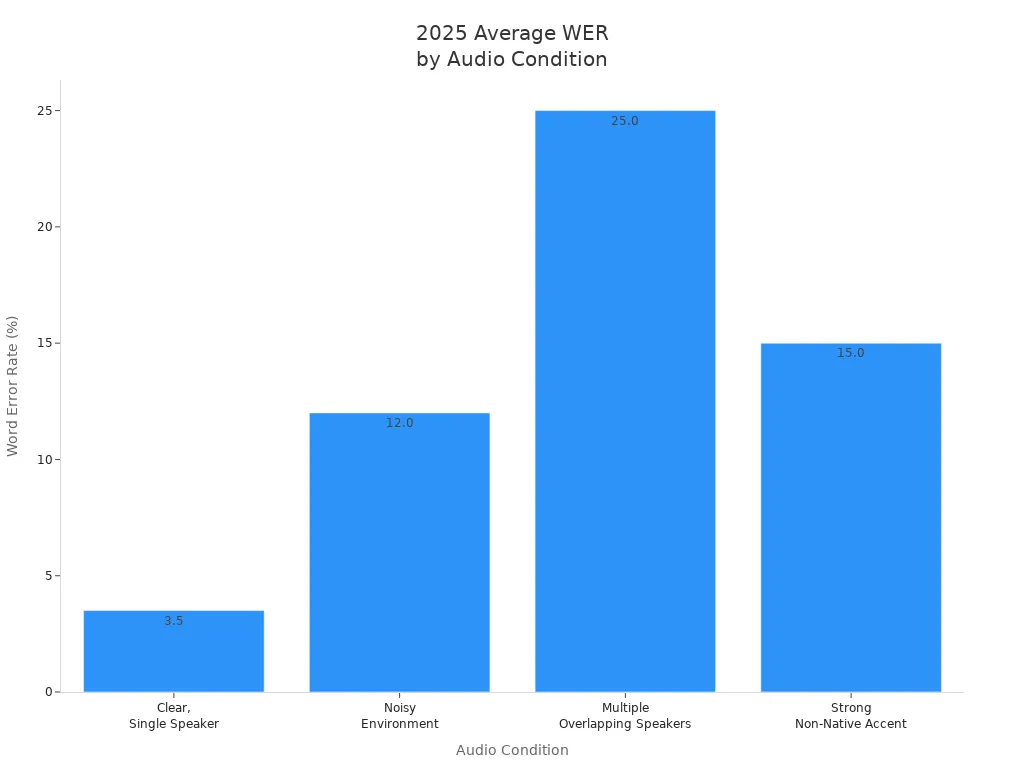
You want transcription to be fast. It should also work well in hard situations. Many ai transcription tools use noise filtering. This keeps your meeting transcription clear, even with background noise.
Features & Integrations
The best transcription software does more than just give you text. You might want speaker identification or real-time teamwork. Some tools make automatic summaries. Some connect with your calendar or video calls. This makes meeting transcription simple. Look for features like:
-
Speaker diarization (who said what)
-
Automated summaries
-
Multilingual support
-
Video and audio editing
-
Content repurposing
These features help you use your high-performance transcription in many ways.
Pricing & Value
You want to get the most for your money. Some transcription tools have free trials or pay-as-you-go plans. Others use monthly subscriptions. Prices can be low or high, depending on the plan. Always check if the features fit your needs and budget.
Language Support
If you work with people from other countries, you need many languages. The best transcription software can handle 20, 40, or even 60+ languages. This makes ai transcription tools good for global teams and big projects.
User Experience
You want a tool that is easy to use. Some problems are poor audio, strong accents, or hard words. The best transcription software helps you with:
-
Clear layouts
-
Support for many file types
-
Fast transcription and real-time teamwork
-
Easy speaker identification
Tip: Try a demo or free trial. See if the software fits your work and gives you the best accuracy.
Best Free Transcription Software 2025
If you need free transcription software, there are good options. You want live transcripts that are easy to use and fit your budget. Let’s check out the top free transcription software for 2025. Each tool has special features. You can choose the best transcription tool for editing audio, meetings, or taking notes.
Otter Overview
Otter is one of the best free transcription software tools. You get live transcripts with a free plan. Otter lets you record, transcribe, and search your talks. You can use Otter on your phone or computer. The free plan gives you 300 minutes each month. You can import three audio or video files. Each talk can last up to 30 minutes. Otter works on Android and iOS. You can use widgets and Siri shortcuts.
Here’s what Otter’s free plan gives you:
|
Feature/Limitations |
Details |
|---|---|
|
300 minutes |
|
|
Maximum Duration per Conversation |
30 minutes |
|
Audio/Video File Imports |
3 files per user |
|
Mobile Support |
Android/iOS widgets and Siri shortcuts |
|
Team Collaboration Tools |
Otter AI chat, editable text, real-time annotation, automated slide capture, share functions, etc. |
Otter makes sharing and editing transcripts simple. You can add notes and highlight important parts. You can work together with your team in real-time. The free plan is good for students, journalists, and small teams. You get clear transcripts of lectures, interviews, and meetings. Otter helps you capture and review talks with little setup.
Pros:
-
Simple to use
-
Accurate live transcription
-
Transcripts you can search
-
Good for small teams
Cons:
-
No advanced automation
-
Only a few file imports
Ideal Use Cases:
-
Students taking notes in class
-
Journalists recording interviews
-
Small teams needing meeting transcripts
Tip: Otter is great for live transcription and searchable transcripts. If you want more automation or deeper connections, you might need a paid plan.
MeetGeek Overview
MeetGeek is another top free transcription software. You get live transcripts and ai meeting notes with cool features, even for free. MeetGeek supports over 50 languages. You can make and share meeting snippets. The free plan gives you 5 hours of transcription each month. MeetGeek connects with over 7000 other apps. You can link it to your favorite tools.
Here’s how MeetGeek compares to other apps:
|
Feature |
MeetGeek |
Competitors |
|---|---|---|
|
Transcription Languages |
Over 50 languages |
Limited languages |
|
Collaboration Tools |
Create and share snippets |
Varies by app |
|
Integrations |
7000+ third-party apps |
Fewer integrations |
|
Meeting Analysis |
Speaker talk time, sentiment |
Basic analytics |
|
Auto-language Detection |
Yes |
Not all support this feature |
|
Searchable Meeting Library |
Yes |
Limited search capabilities |
|
Free Plan Features |
5 hours/month, advanced features |
Basic features only |
MeetGeek gives you great ai meeting notes and accurate live transcription. You get features like speaker talk time and sentiment analysis. The free plan is best for ai meeting notes and sharing highlights. You can search your meeting library and find key moments fast.
|
Pros |
Cons |
|---|---|
|
Best AI meeting summaries |
Limited transcription minutes |
|
Limited storage capacity |
|
|
Advanced features in free plan |
N/A |
|
Wide range of integrations |
N/A |
Ideal Use Cases:
-
Teams needing ai meeting notes
-
Users who want advanced meeting analysis
-
People who work with many languages
Note: MeetGeek’s free plan gives you more features than most free transcription software. If you need more transcription minutes, you may want to upgrade.
Google Recorder Overview
Google Recorder is a simple free transcription software for live transcription. You can use it on your Android phone. It supports real-time transcription in English, French, German, Hindi, Italian, Spanish, and Traditional Chinese. You get instant transcripts as you speak. Google Recorder is easy to use and works well for quick notes.
|
Supported Languages |
Real-Time Capabilities |
|---|---|
|
English |
Yes |
|
French |
Yes |
|
German |
Yes |
|
Hindi |
Yes |
|
Italian |
Yes |
|
Spanish |
Yes |
|
Traditional Chinese |
Yes |
|
42 additional languages (via Transcribe again) |
No (requires cloud processing) |
People say Google Recorder is very accurate for English and Spanish. You get clear live transcripts. The app does not support all languages in real-time. You can search your transcripts and find words quickly.
Pros:
-
Fast live transcription
-
Accurate for English and Spanish
-
Easy to use
Cons:
-
Limited language support for real-time
-
Only available on Android
Ideal Use Cases:
-
Students recording lectures
-
Anyone needing quick voice notes
-
People who want simple free transcription software
Tip: Google Recorder is best if you want fast, accurate live transcription in English or Spanish.
Notta Overview
Notta is a popular free transcription software for meetings and web calls. You get 120 transcription minutes each month on the free plan. Each conversation can last up to 3 minutes. You can upload up to 50 files every month. Notta gives you 10 AI summaries per month. It works with Zoom, Google Meet, Microsoft Teams, Webex, and Slack.
|
Feature |
Details |
|---|---|
|
Transcription Minutes |
120 transcription minutes per month |
|
Conversation Limit |
Up to 3 minutes per conversation |
|
File Uploads |
50 file uploads per month |
|
AI Summaries |
10 AI summaries per month |
|
Web Meeting Transcription |
Supports Zoom, Google Meet, Microsoft Teams, Webex, and Slack |
|
Speaker Identification |
Sometimes struggles with accurate identification |
Notta is good for live transcription during meetings. You get ai meeting notes and summaries. The free plan is best for short meetings or quick notes. Sometimes, speaker identification is not perfect, but you still get helpful transcripts.
Pros:
-
Works with many meeting platforms
-
AI summaries included
-
Easy to use
Cons:
-
Short conversation limit
-
Speaker identification can be tricky
Ideal Use Cases:
-
Quick meeting notes
-
Users who join many web calls
-
People who want free transcription software for short conversations
Note: Notta is best for live transcription in meetings. If you need longer transcripts, you may need a paid plan.
Fireflies Overview
Fireflies is a strong choice for free transcription software. You get unlimited transcription on the free plan. Fireflies works with Zoom, Google Meet, and Teams. You get live transcripts and AI summaries, but storage is capped at 800 minutes per seat. Fireflies is known for high accuracy. Transcripts capture over 90% of details like speaker labels and questions.
-
The free plan includes unlimited transcription.
-
AI summaries are limited.
-
Storage is capped at 800 minutes per seat.
-
Supports multiple web conferencing platforms.
Fireflies is best for live transcription during meetings. You get accurate transcripts and can search for important moments. The free plan is good for platform engineering and athlete recovery. Teams use Fireflies to automate meeting notes and manage compliance.
Pros:
-
Unlimited transcription on free plan
-
Works with many platforms
Cons:
-
Limited AI summaries
-
Storage cap may affect heavy users
Ideal Use Cases:
-
Teams needing live transcripts for meetings
-
Platform engineering
-
Athlete recovery tracking
Tip: Fireflies is best for live transcription and accurate transcripts. If you need more storage or advanced features, check the paid plans.
If you want the best free transcription software, you have many choices. Otter, MeetGeek, Google Recorder, Notta, and Fireflies all offer live transcription and useful free plans. You can get ai meeting notes, searchable transcripts, and easy sharing. Try a few free transcription software options to see which one fits your workflow.
Best Paid Real-Time Transcription Tool 2025
If you need more features and better support, paid transcription tools are a good choice. These tools give you higher accuracy and more ways to use them. Let’s see the top paid real-time transcription tools for 2025. Each tool is special, so you can pick what works best for you.
GoTranscript Overview
GoTranscript uses both humans and AI for transcription. If you want the best accuracy, you can pick their human service. This is helpful for big projects where every word is important. GoTranscript also has automated transcription if you need results fast.
Key Features:
-
Human-based transcription with up to 99.4% accuracy for simple content
-
Automated transcription for quick results
-
Supports many languages and file types
-
Multiple levels of quality control for complex content
-
Easy-to-use dashboard for managing files
|
Service Type |
Turnaround Time |
|---|---|
|
DIY |
4–6 hours per audio hour |
|
Professional (human) |
~4 hours per audio hour |
|
Automated |
Minutes per audio hour |
Automated transcription is fast, but human service is best for accuracy. The GoTranscript team checks transcripts to make sure they are right, even with hard audio.
Pros:
-
Very high accuracy for human-based transcription
-
Handles complex audio and accents well
-
Good for legal, medical, and academic work
Cons:
-
Human service costs more than automated options
-
Not instant for human-based transcription
Pricing:
GoTranscript’s paid plans start at about $0.84 per audio minute for human transcription. Automated transcription is cheaper, starting at $0.25 per minute. You pay only for what you use.
Ideal Use Cases:
-
Legal and medical transcription
-
Academic research
-
Projects where accuracy is critical
If you want the best transcription service for overall experience and don’t mind waiting a few hours, GoTranscript is a top choice.
Rev Overview
Rev is popular with people who need reliable, real-time transcription. You can pick human or AI-powered options. Rev is known for being fast, accurate, and easy to use. Many legal and business users trust Rev for important work.
Key Features:
-
Real-time and on-demand transcription
-
Human-based service for up to 99% accuracy
-
AI-powered transcription for quick results
-
Supports many file formats and languages
-
Integrates with Zoom, Dropbox, and more
What People Love About Rev:
-
Rev saves you time on tasks like making lists or getting ready for trials.
-
Many legal professionals trust Rev to help with clients.
-
Synced transcripts make trial prep and reviewing evidence easier.
-
Rev’s features help you work faster and better.
Pros:
-
Fast turnaround for both AI and human transcription
-
Trusted by legal and business professionals
-
Easy to use with many integrations
Cons:
-
Human service is more expensive than AI
-
Some advanced features require higher paid plans
Pricing:
Rev’s paid plans start at $1.50 per audio minute for human transcription. AI-powered transcription starts at $0.25 per minute. You can pay as you go or subscribe for extra features.
Ideal Use Cases:
-
Legal and business transcription
-
Fast turnaround for meetings and interviews
-
Teams needing synced transcripts
Rev is best for overall experience if you want speed, accuracy, and trusted service.
Descript Overview
Descript is more than a transcription tool. You can edit audio and video by changing the text. This makes it easy to fix recordings, remove mistakes, and make your content better. Descript’s real-time transcription is fast and accurate, and you get lots of editing tools.
|
Feature Description |
Benefit |
|---|---|
|
Text-based editing |
Edit audio and video by changing the transcript, no special skills needed |
|
Automatic filler word removal |
Quickly clean up “um” and “uh” from your recordings |
|
Regenerate audio from text |
Fix mistakes by editing the script, and the AI recreates the voice |
Descript’s editing tools save you time. You do not need to be a tech expert. Just change the transcript, and your audio or video updates right away.
Cons Table:
|
Drawback |
Details |
|---|---|
|
Some users report crashes with long files |
|
|
Voice Quality Problems |
AI voices can sound robotic |
|
Limited Language Support |
Overdub works best with English |
|
Customer Service Challenges |
Support may not always solve your problems |
|
Billing Issues |
Some users have trouble with unexpected charges |
|
Professional Use Limitations |
Not ideal for multi-speaker professional video production |
Some people say Descript crashes with big files. Others think the AI voices sound fake. Overdub works best in English. Customer service may not always fix your problem right away.
Pros:
-
Easy editing for audio and video
-
Fast real-time transcription
-
Great for content creators and podcasters
Cons:
-
Can crash with large files
-
AI voices may sound unnatural
-
Limited support for languages other than English
Pricing:
Descript’s paid plans start at $12 per month for the Creator plan. You get more features with higher plans, like longer transcription hours and advanced editing.
Ideal Use Cases:
-
Podcast and video editing
-
Content creation for social media
-
Teams who want to edit transcripts and recordings together
Descript is a smart choice if you want to edit your transcripts and recordings in one place.
Sonix Overview
Sonix is a great paid transcription tool if you want strong AI features and good security. Sonix gives you real-time transcription with high accuracy. You also get powerful tools to help you work faster.
Unique Features Table:
|
Feature |
Description |
|---|---|
|
Industry-Leading AI Accuracy |
Up to 99% accuracy, less manual correction needed |
|
AI Analysis Tools |
Summarization, chapters, sentiment, topic, and entity detection |
|
Security Features |
AES-256 encryption, SOC 2 Type 2 compliance, role-based access, two-factor authentication |
|
Comprehensive Language Support |
Over 53 languages, with AI-powered translation |
|
Seamless Integration |
Works with Dropbox, Google Drive, Salesforce, and editing software |
Sonix stands out for its AI analysis tools. You can get summaries, chapters, and even sentiment analysis from your transcripts. Security is strong, so your data stays safe. Sonix supports over 53 languages, making it great for global teams.
Pros:
-
High accuracy with real-time transcription
-
Advanced analysis and productivity tools
-
Strong security and compliance
Cons:
-
Some features only in higher paid plans
-
Can be expensive for heavy users
Pricing:
Sonix’s paid plans start at $10 per hour of transcription. You can also choose monthly subscriptions for more features and lower rates.
Ideal Use Cases:
-
Global businesses needing multilingual transcription
-
Teams who want AI-powered analysis
-
Projects with strict security needs
Sonix is a great choice if you want real-time transcription with advanced AI tools and strong security.
Whisper Overview
Whisper is an AI-based transcription tool from OpenAI. It gives you real-time transcription and supports many languages. Whisper is fast and works well for simple audio, but it may not always be as accurate as humans.
You can get up to 95% accuracy if the audio is perfect. In hard situations, accuracy can drop to 70%. Sometimes, Whisper adds things that were not in the original audio. This can be a problem if you need perfect transcripts.
Pros:
-
Fast real-time transcription
-
Supports many languages
-
Good for quick drafts and rough notes
Cons:
-
Lower accuracy than human transcription
-
Can create errors or add false information
-
Not ideal for legal or medical work
Pricing:
Whisper is open-source, so you can use it for free if you know how. Some paid plans from other companies offer Whisper with extra features and support. Prices change depending on the provider.
Ideal Use Cases:
-
Quick drafts and brainstorming
-
Projects where perfect accuracy is not required
-
Tech-savvy users who want to customize their workflow
Whisper is a good pick if you want fast, real-time transcription and don’t need perfect accuracy.
If you want the best transcription service for overall experience, try these paid options. GoTranscript, Rev, Descript, Sonix, and Whisper each offer something special. Paid plans give you more features, better accuracy, and support for real-time transcription. Pick the tool that matches your workflow and budget.
Free vs. Paid Transcription Comparison

When you want a transcription tool, you might not know if free or paid is better. Both types help you get real-time transcription. But they give you different things. Let’s see what each one offers.
Feature Comparison Table
Here’s a simple table to compare free and paid transcription tools:
|
Feature |
Free Transcription Tools |
Paid Transcription Tools |
|---|---|---|
|
Accuracy |
Good for clear audio, but may struggle with noise or accents |
High accuracy, even with tough audio or multiple speakers |
|
Real-Time Capability |
Yes, but sometimes with limits |
Yes, often faster and more reliable |
|
Features |
Basic: live transcription, search, some summaries |
Advanced: editing, speaker ID, integrations, analytics |
|
Pricing |
Free, but with usage limits |
Pay per use or subscription, more minutes and features |
|
Language Support |
Limited, usually covers main languages |
Wide range, supports 20+ or even 50+ languages |
|
Ideal Use Cases |
Students, small teams, quick notes |
Businesses, legal, medical, content creators, global teams |
Free transcription tools are good for easy jobs. You get live transcription, but there may be limits. Paid transcription tools give you more. You get better accuracy, more languages, and extra tools for editing and sharing.
Tip: If you only need transcription for short meetings or notes, a free tool might be enough. If you want to use transcription for business, content creation, or need high accuracy, you should try a paid option.
Think about how much you need transcription. If you use it every day, paid tools can save you time. They also help you work with teams and big projects. Free tools are good for testing or light use.
Transcription helps you keep track of ideas, meetings, and interviews. Real-time transcription makes it easy to follow and check later. No matter what you pick, you can find a tool that works for you.
How to Choose the Best Transcription Software
Choosing the right transcription software can feel tricky, but you can make it simple by breaking it down. Let’s walk through the main things you should think about before you pick a tool.
Assessing Needs
Start by asking yourself what you need from transcription. Do you want to capture every word in a meeting? Maybe you need real-time notes for interviews or lectures. Some people just want quick summaries. Others need detailed transcripts for legal or medical work. Write down your main goals. This step helps you focus on what matters most.
Matching Features
Now, look at the features each transcription tool offers. Some tools give you real-time transcription, while others focus on accuracy or editing. Make a list of must-have features. For example, you might want speaker identification, searchable transcripts, or support for many languages. Use a table to compare your top choices:
|
Feature |
Tool A |
Tool B |
Tool C |
|---|---|---|---|
|
Real-time transcription |
✅ |
✅ |
❌ |
|
Speaker ID |
✅ |
❌ |
✅ |
|
Language support |
✅ |
✅ |
✅ |
Tip: Try a free trial to see if the software fits your workflow.
Budget & Scalability
Think about your budget. Free transcription tools work for light use, but paid plans give you more minutes and features. If your needs grow, you want a tool that can scale with you. Check if the software offers flexible plans or pay-as-you-go options. This way, you won’t pay for more than you need.
Security & Privacy
You want your data to stay safe. Look for transcription software that uses strong security, like encryption and privacy controls. If you handle sensitive information, pick a tool with good privacy policies. Some tools even offer compliance with rules like GDPR or HIPAA.
Choosing the best transcription software means matching your needs, features, budget, and privacy. Take your time, test a few options, and you’ll find the right fit for your real-time transcription needs.
You have many great transcription options for 2025. Free tools like Otter and Fireflies help you get started with transcription for meetings or notes. Paid tools such as Rev and Sonix give you more features and higher transcription accuracy. Think about what you need from transcription. Try a few tools to see which one fits your workflow. Real-time transcription can make your work easier. If you want to learn more, check out reviews or guides on transcription software.
FAQ
What is real-time transcription?
Real-time transcription changes spoken words into text right away. You see the text appear as you talk. This helps you keep up with meetings, lectures, or interviews. You do not miss anything important.
Can I use these tools on my phone?
Yes! Most top transcription tools have apps for phones. You can record, transcribe, and check notes on your phone. This makes it easy to save ideas anywhere you go.
How accurate are AI transcription tools?
AI transcription tools work best with clear sound. You can get 85–95% accuracy if the audio is good. If there is lots of noise or strong accents, accuracy goes down. For perfect results, use human-based services.
Are my transcripts private and secure?
Most top tools use encryption and strong privacy rules. Always look at each tool’s privacy settings. If you have sensitive data, pick a service with certifications like GDPR or HIPAA.






































































0 comments