You can record for up to 40 hours without stopping with this digital device. - The UMEVO Note Plus has 64GB of space for your notes and audio files. - This ai voice recorder uses smart AI to write down and sum up your recording as you talk. - The recorder works with MP3 and WAV formats and lets you save text as TXT, DOCX, or PDF. - You can use it for meetings, interviews, or any time you need clear and correct recording.
If you want one of the best digital voice recorders for notes, the UMEVO Note Plus gives you strong features and great ease of use.
Key Takeaways
-
You can record for 40 hours with one charge. This is great for long meetings or classes.
-
The device has 64GB of storage inside. You can save many recordings and not worry about running out of space.
-
Smart AI transcription is very accurate, over 99%. It helps you get every word clearly.
-
You can connect with USB-C, Bluetooth, or Wi-Fi. This lets you charge fast and share files easily.
-
Your recordings stay safe with password protection. Encrypted cloud backup keeps your files secure too.
Specifications Overview

When you want a new digital recorder, you need to know its main features. The UMEVO Note Plus tells you about its hardware, battery, and storage. This guide will help you see what the device can do.
Hardware
The UMEVO Note Plus feels strong and is easy to hold. Its shape fits in your hand or pocket. It is made from tough materials, so you can use it every day. The buttons are easy to use, and the screen shows your recordings well. You can use this device in many places, like school, work, or outside.
|
Feature |
Details |
|---|---|
|
Dimensions |
4.1 x 1.1 x 0.5 inches |
|
Weight |
2.3 ounces |
|
Build Material |
Durable plastic & metal |
|
Display |
Clear digital screen |
|
Controls |
One-press recording |
Tip: Because it is small, you can bring this recorder anywhere.
Battery
The UMEVO Note Plus has a battery that lasts a long time. You can record for up to 40 hours with one charge. You do not have to worry about the battery dying during long meetings or classes. The battery charges fast, so you can use it again soon.
-
Battery Life: Up to 40 hours of continuous recording
-
Charging Time: About 2 hours for a full charge
-
Charging Port: USB-C for fast and easy charging
This long battery life is helpful if you need to record for many hours.
Storage
The UMEVO Note Plus gives you lots of space. It has 64GB of memory built in. You can save many hours of audio and notes. You do not need to delete old files to make room for new ones. The storage works for both short and long recordings.
-
Storage Capacity: 64GB internal memory
-
File Management: Easy to organize and find your recordings
-
Cloud Storage: Unlimited cloud backup included
With these features, you can trust the UMEVO Note Plus to keep your recordings safe and easy to find.
AI Voice Recorder Features

Transcription
The ai voice recorder can make a transcript from any meeting or interview. UMEVO Note Plus uses smart ai transcription with GPT-4.1. This tool listens to your recording and writes down what is said right away. You get your notes quickly. The ai-powered voice recorder works fast and gives you correct results. You can count on the transcript to catch every word, even if the room is noisy. If you record in good conditions, the accuracy is over 99%. You can use this for interviews, lectures, or any recording that needs writing.
Language Support
The ai voice recorder can transcribe in 140 languages. You can record in English, Spanish, Chinese, and many more. The device knows the language and makes a transcript that fits your needs. This helps if you work with people from other countries. You can use ai transcription for interviews with people from all over the world. The digital recorder lets you change languages easily without changing settings.
AI Templates
There are 17 smart AI templates you can use for your transcript. These templates help you organize notes for different uses. You can pick a template for a business interview or a classroom talk. The ai-powered voice recorder uses these templates to make your transcript clear and helpful. You can also use the transcription and summarization feature to get a short summary of your recording. This saves you time when you look at your notes. These features help you get the best from every interview and recording.
Tip: Try the templates to make your transcripts neat and easy to read.
Connectivity & Formats
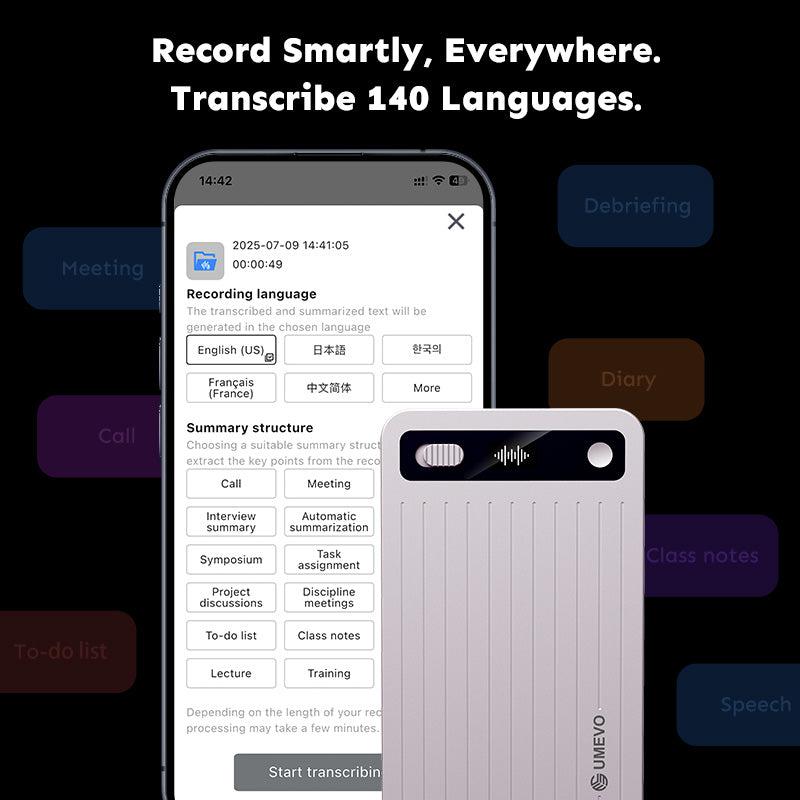
USB, Bluetooth, Wi-Fi
You can connect the UMEVO Note Plus to many devices. The USB-C port lets you charge the recorder quickly and move files to your computer. Bluetooth gives you wireless access, so you can pair the digital recorder with your phone or tablet. Wi-Fi support helps you upload your recording to the cloud without cables. These features make sharing and saving your high-quality audio easy.
Tip: Use Wi-Fi to back up your recording right after a meeting. You will not lose important notes.
|
Connection Type |
What You Can Do |
|---|---|
|
USB-C |
Fast charging, file transfer |
|
Bluetooth |
Wireless pairing, easy sharing |
|
Wi-Fi |
Cloud backup, remote access |
Audio Formats
UMEVO Note Plus supports popular audio formats. You can save your recording as MP3 or WAV. These formats keep your high-quality audio clear and easy to play on many devices. You do not need special software to listen to your recording. The digital recorder makes sure your files work everywhere.
-
MP3: Small file size, good for sharing
-
WAV: Best for high-quality audio, easy editing
Export Options
You can export your recording in several ways. The device lets you save your notes as TXT, DOCX, or PDF. You can send your files by email or upload them to the cloud. These features help you use your recording for work, school, or personal projects. You can organize your files and find them quickly.
Note: Export your recording as PDF if you want to share a clean copy with others.
UMEVO Note Plus gives you flexible options for every recording. You can choose the format that fits your needs.
Best Digital Voice Recorders for Notes Comparison
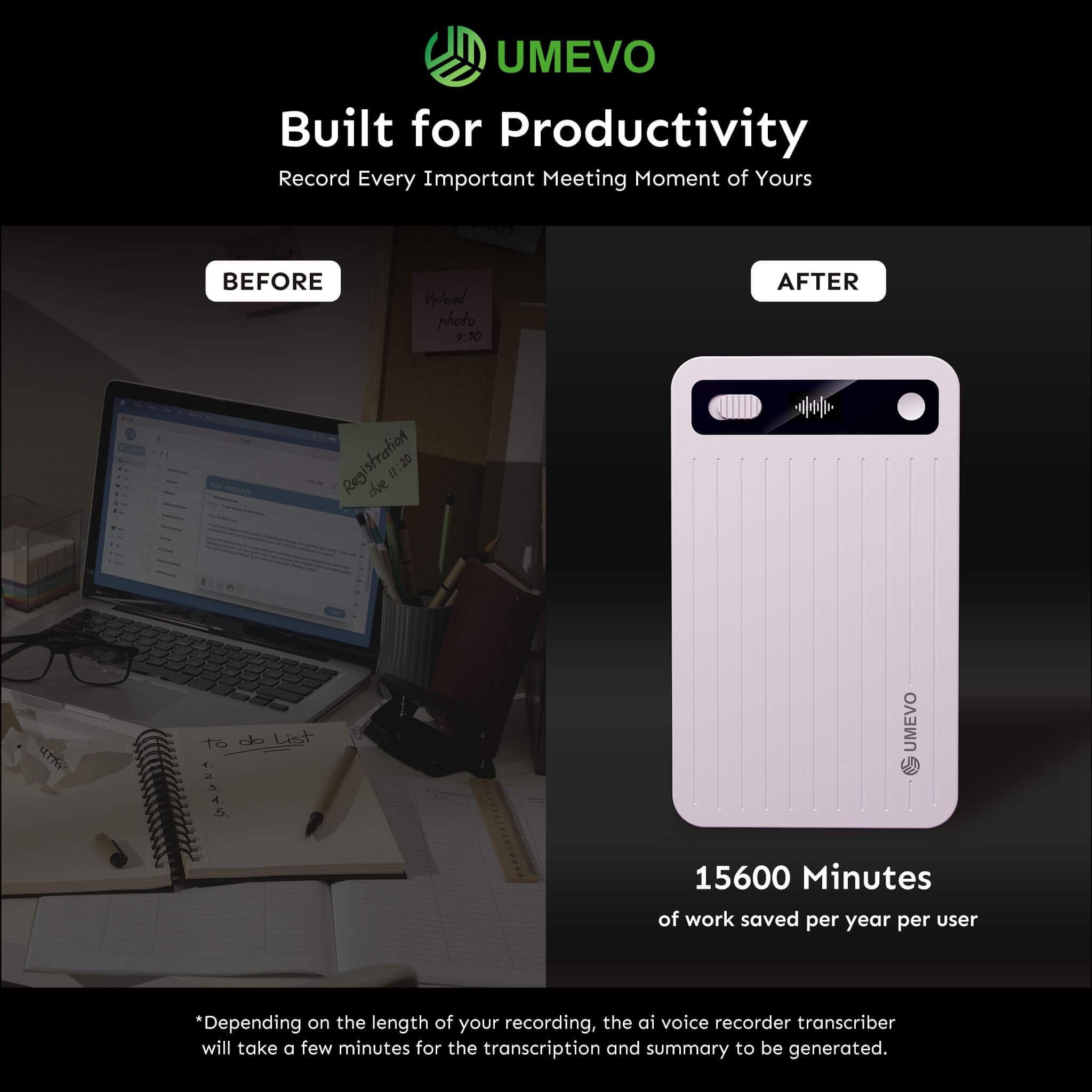
Comparison Table
You want to pick the best recorder for notes. The table below helps you compare UMEVO Note Plus with other top models. You can see the main features for notes and recording.
|
Feature |
UMEVO Note Plus |
Sony ICD-UX570 |
Olympus WS-853 |
EVISTR L157 |
|---|---|---|---|---|
|
Battery Life |
40 hrs |
22 hrs |
110 hrs |
15 hrs |
|
Storage |
64GB + Cloud |
4GB (expandable) |
8GB |
16GB |
|
Yes (GPT-4.1) |
No |
No |
No |
|
|
Language Support |
140 languages |
1 language |
1 language |
1 language |
|
Audio Formats |
MP3, WAV |
MP3, WAV |
MP3, WMA |
MP3, WAV |
|
Export Options |
TXT, DOCX, PDF |
TXT |
TXT |
TXT |
|
Noise Cancellation |
Advanced AI |
Basic |
Basic |
Basic |
|
Cloud Backup |
Unlimited |
No |
No |
No |
|
Weight |
2.3 oz |
1.7 oz |
2.2 oz |
2.1 oz |
This table shows UMEVO Note Plus is great for notes. It has more space, better transcription, and more ways to save your notes.
Unique Value
You want a recorder that makes notes simple. UMEVO Note Plus has features to help you work faster. You can record for many hours and not lose your notes. The ai voice recorder uses smart tech to change your recording into text quickly. You can use 17 AI templates to sort your notes for school, work, or interviews.
You can record in lots of languages and save your notes in different formats. The unlimited cloud backup keeps your notes safe. You do not need to delete old recordings. The device works well even when it is noisy, so your notes are clear. If you want the best recorder for notes, UMEVO Note Plus gives you what you need for every recording.
Pick UMEVO Note Plus if you want to save time, keep your notes safe, and get the most from every recording.
Additional Features

Security
You want your recordings to be safe and private. UMEVO Note Plus has strong security features. The device uses password protection for your files. You can set a password so only you can open your recordings. This keeps your important information away from others. The recorder also has encrypted cloud backup. Your files upload to the cloud with encryption. No one can read your recordings without your permission. You can trust this digital recorder to keep your data safe.
Tip: Set a password when you first use your recorder. This keeps your notes and recordings private.
Accessories
UMEVO Note Plus comes with useful accessories. You get a magnetic case to protect your recorder. The case stops drops and scratches. It is easy to carry in your bag or pocket. You also get a USB-C cable for fast charging and moving files. These accessories help you use every feature of your digital recorder. You do not need to buy extra items to start recording.
|
Accessory |
Benefit |
|---|---|
|
Magnetic Case |
Protects device, easy to carry |
|
USB-C Cable |
Fast charging, file transfer |
You can use these accessories to keep your recorder safe and ready.
Warranty
You get peace of mind with the UMEVO Note Plus warranty. The device has a one-year warranty. If you have problems, you can contact customer support for help. The company gives lifetime support, so you always have help. You also get a 30-day money-back guarantee. If you do not like your recorder, you can return it for a refund. These features make your purchase safe and easy.
Note: Keep your warranty card and receipt. You will need them if you want to use the warranty or return your recorder.
You can trust UMEVO Note Plus for secure recording, helpful accessories, and strong support. These features help you get the most from your digital recorder and keep your notes safe.
You have a digital recorder that lasts a long time. It has lots of space for your files. The smart AI helps you record and write notes fast. UMEVO Note Plus makes every recording clear and easy to hear. You can sort your notes and share them in different ways. This ai voice recorder is great for work or school. It is better than many other recorders. Go to the official website to find out more or buy one today.
FAQ
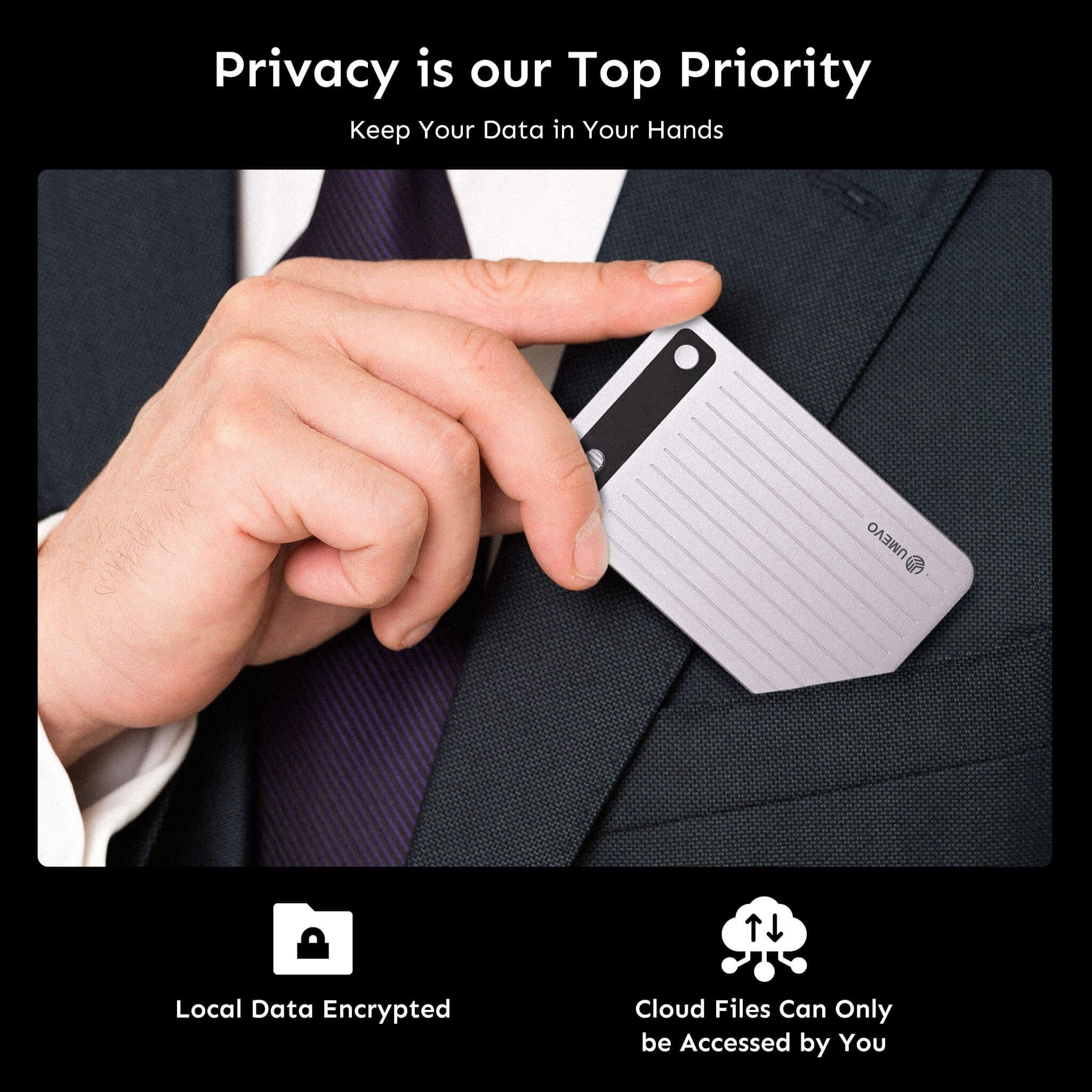
How do you start recording with UMEVO Note Plus?
You press the main button once to begin recording. The screen shows you that recording has started. You can stop by pressing the button again.
Can you use UMEVO Note Plus for phone calls?
Yes, you can record calls with the dual-mode feature. You select call recording mode before you start. The device captures clear audio from your calls.
What happens if you lose your recordings?
You get unlimited cloud backup with UMEVO Note Plus. Your files upload automatically when you connect to Wi-Fi. You can restore your recordings from the cloud anytime.
How accurate is the AI transcription?
The AI transcription reaches over 99% accuracy in quiet settings. Advanced noise cancellation helps you get clear text even in busy places.






































































0 comments